How do I remove wires from a picture?
https://www.quora.com/How-do-I-remove-wires-from-a-picture/answer/Md-Bakhtiar-Uddin-1
We mostly use the clipping path method as a skilled artist to erase the backdrop, but today, I just wanna remember here a magic touch of removing the wires, easily. And the tool I'm using, my favorite Photoshop, obviously. The procedure where you need to use the Photoshop Pen Tool to draw over the wires, first. and then, take the Spot Healing Brush to remove the wires.
Let's get the ball rolling.
Here the picture that I want to retouch and make it clean from Wires.

1. Make a copy of the original picture.
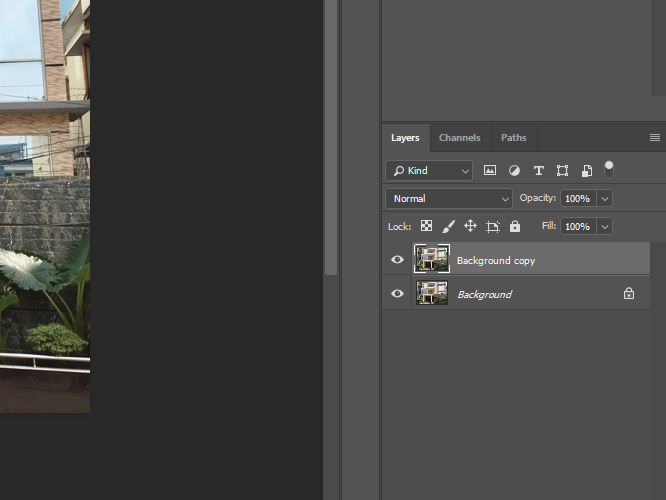
2. Select the Spot Healing Brush Tool. Make sure the red marks and, choose 5px brush size (only for this image)
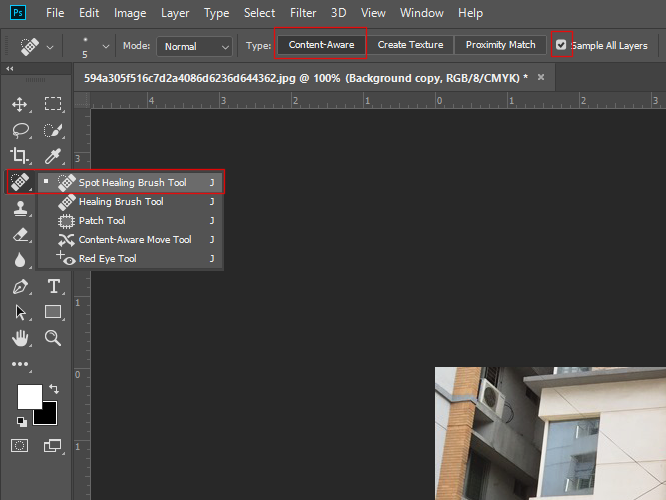
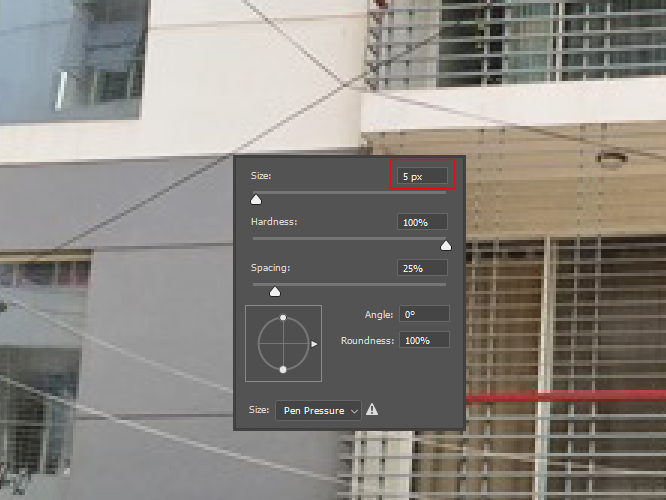
[ If you are uncertain of how pen tool works then feel free to check these ]
How to Use the Photoshop Pen Tool - Photoshop Beginner Tutorial
How to draw with the Pen, Curvature, or Pencil tool in Illustrator
Creating Path and Selection Using Photoshop Pen Tool

4. Make them stroke path. Select the path in the Paths panel. Click right mouse to Stroke Path

5. Now select the Spot Healing Brush Tool to stroke, then click OK
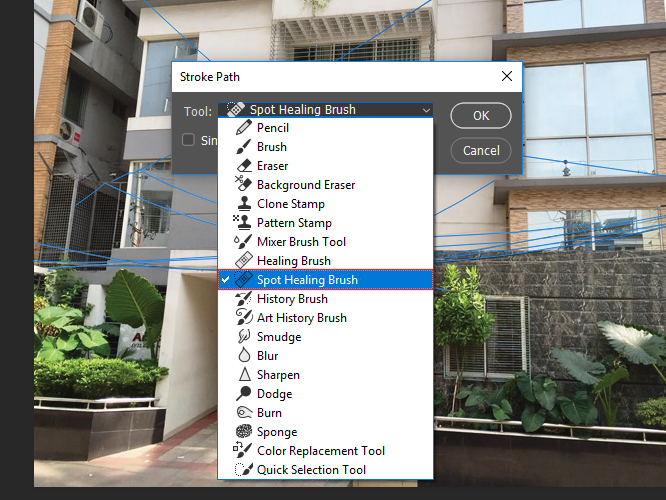
So, it has been done.

One thing left to do, You need to hide your Paths via Ctrl+H
You must Sign up as a member of Effecthub to view the content.
A PHP Error was encountered
Severity: Notice
Message: Undefined index: HTTP_ACCEPT_LANGUAGE
Filename: helpers/time_helper.php
Line Number: 22


8258 views 50 comments
You must Sign up as a member of Effecthub to join the conversation.
A PHP Error was encountered
Severity: Notice
Message: Undefined index: HTTP_ACCEPT_LANGUAGE
Filename: helpers/time_helper.php
Line Number: 22
solved the problem
A PHP Error was encountered
Severity: Notice
Message: Undefined index: HTTP_ACCEPT_LANGUAGE
Filename: helpers/time_helper.php
Line Number: 22
good
A PHP Error was encountered
Severity: Notice
Message: Undefined index: HTTP_ACCEPT_LANGUAGE
Filename: helpers/time_helper.php
Line Number: 22
Excellent direction. Your lecture is proving very beneficial to a large number of people. We appreciate your time donation.
A PHP Error was encountered
Severity: Notice
Message: Undefined index: HTTP_ACCEPT_LANGUAGE
Filename: helpers/time_helper.php
Line Number: 22
Thank you for this nice and informative tutorial
A PHP Error was encountered
Severity: Notice
Message: Undefined index: HTTP_ACCEPT_LANGUAGE
Filename: helpers/time_helper.php
Line Number: 22
thanks you guys
A PHP Error was encountered
Severity: Notice
Message: Undefined index: HTTP_ACCEPT_LANGUAGE
Filename: helpers/time_helper.php
Line Number: 22
Thanks for your blog post.
A PHP Error was encountered
Severity: Notice
Message: Undefined index: HTTP_ACCEPT_LANGUAGE
Filename: helpers/time_helper.php
Line Number: 22
An efficient approachable read. For the pictures of disturbing, I would try and expand to get rid of the wires. Thanks for the aid that you provided on this, especially the resources assistance.
A PHP Error was encountered
Severity: Notice
Message: Undefined index: HTTP_ACCEPT_LANGUAGE
Filename: helpers/time_helper.php
Line Number: 22
Informative Post
A PHP Error was encountered
Severity: Notice
Message: Undefined index: HTTP_ACCEPT_LANGUAGE
Filename: helpers/time_helper.php
Line Number: 22
A PHP Error was encountered
Severity: Notice
Message: Undefined index: HTTP_ACCEPT_LANGUAGE
Filename: helpers/time_helper.php
Line Number: 22
I have seen and read your tutorial. Using Photoshop tools is a very easy way. But It is more difficult for editing. So In a word, excellent editing! I appreciate your list of tutorials that you have shared with us.
Thanks
You are welcome
A PHP Error was encountered
Severity: Notice
Message: Undefined index: HTTP_ACCEPT_LANGUAGE
Filename: helpers/time_helper.php
Line Number: 22
A PHP Error was encountered
Severity: Notice
Message: Undefined index: HTTP_ACCEPT_LANGUAGE
Filename: helpers/time_helper.php
Line Number: 22
A great guide. For my house photos, many of the facades of the houses are wired, I will try this technique to remove the wire from the photo.
I appreciate your dedication to trying this out
A PHP Error was encountered
Severity: Notice
Message: Undefined index: HTTP_ACCEPT_LANGUAGE
Filename: helpers/time_helper.php
Line Number: 22
A PHP Error was encountered
Severity: Notice
Message: Undefined index: HTTP_ACCEPT_LANGUAGE
Filename: helpers/time_helper.php
Line Number: 22
A fantastic guide. I'm learning so much from your tutorial. Great, I never knew about the pen tool options for this.. thanks. Thanks for sharing your expertise and resources.
Thanks Weto!
A PHP Error was encountered
Severity: Notice
Message: Undefined index: HTTP_ACCEPT_LANGUAGE
Filename: helpers/time_helper.php
Line Number: 22
A fantastic guide. I'm learning so much from your tutorial. Great, I never knew about the pen tool options for this.. thanks. Thanks for sharing your expertise and resources.
A PHP Error was encountered
Severity: Notice
Message: Undefined index: HTTP_ACCEPT_LANGUAGE
Filename: helpers/time_helper.php
Line Number: 22
A great guide. For my house photos, many of the facades of the houses are wired, I will try this technique to remove the wire from the photo.
A PHP Error was encountered
Severity: Notice
Message: Undefined index: HTTP_ACCEPT_LANGUAGE
Filename: helpers/time_helper.php
Line Number: 22
Great tricks. keep it up
A PHP Error was encountered
Severity: Notice
Message: Undefined index: HTTP_ACCEPT_LANGUAGE
Filename: helpers/time_helper.php
Line Number: 22
I have seen and read your tutorial. Using Photoshop tools is a very easy way. But It is more difficult for editing. So In a word, excellent editing! I appreciate your list of tutorials that you have shared with us.
Thanks
A PHP Error was encountered
Severity: Notice
Message: Undefined index: HTTP_ACCEPT_LANGUAGE
Filename: helpers/time_helper.php
Line Number: 22
Sorry for the inconvenience...
A PHP Error was encountered
Severity: Notice
Message: Undefined index: HTTP_ACCEPT_LANGUAGE
Filename: helpers/time_helper.php
Line Number: 22
Thank you for sharing such a piece of peacefull information for us. I really appreciate your thought process. thank you for sharing this. Straightforwardly I should share particularly proper and right data. In the event that anybody has any issue in canon printer not printing, by then you can enthusiastically visit on this affiliation. in this affiliation, you will discover every single data related to canon printer.
A PHP Error was encountered
Severity: Notice
Message: Undefined index: HTTP_ACCEPT_LANGUAGE
Filename: helpers/time_helper.php
Line Number: 22
Wah! I’m not a designer and I don’t really like graphic editors like Photoshop, but I did it. Moreover, the first time. For beginners, this is good stuff.
A PHP Error was encountered
Severity: Notice
Message: Undefined index: HTTP_ACCEPT_LANGUAGE
Filename: helpers/time_helper.php
Line Number: 22
I appreciate your list of tutorials that you have shared with us. Never thought in this direction. But the photos you have shared is missing images. Please fix these things.
A PHP Error was encountered
Severity: Notice
Message: Undefined index: HTTP_ACCEPT_LANGUAGE
Filename: helpers/time_helper.php
Line Number: 22
Great post.